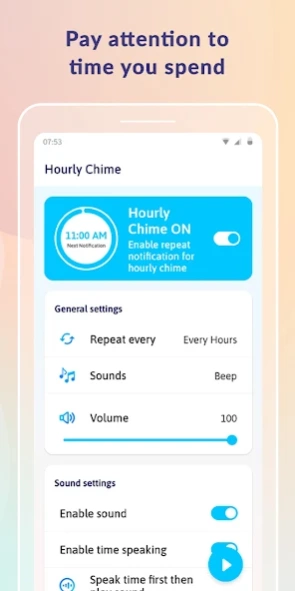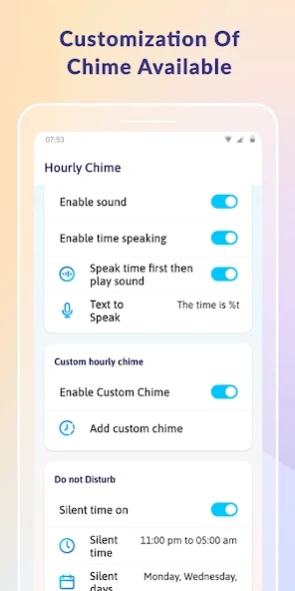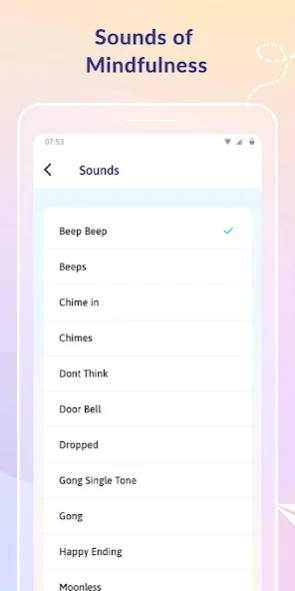Hourly Chime: Time Manager & Hours Timer Clock 1.0.3
Paid Version
Publisher Description
Hourly Chime: Time Manager & Hours Timer Clock - An app that helps you to be alert, manage time with attention & reminds time
Being involved in any work or meeting, if something reminds you of time or brings your instant attention to time, that is Hourly chime app.
Hourly Chime is an app which is there to help you to manage your time. App plays short sounds at preset intervals. Get yourself occupied in daunting tasks & quickly have an alert sound to bring attention towards passing time.
Features:
📌 Hourly reminder sound ON/OFF toggle switch
📌 Repeat every hour, half hour & quarter hour
📌 Various chime sounds - Bell, Ding dong, Whistle, Etc.
📌 Set volume as required
📌 Silent time ON/OFF toggle switch
📌 Add do not disturb days
📌 Get Silent time frame by setting Start time & End time frame
Why Hourly Chime: Time Manager & Hourly Time Clock App?
➽ App alerts you about the time that you can plan & execute your time
➽ App plays short alerting sound reminding you of time
➽ It helps you in managing & scheduling events according to time frame
➽ Take a work break in regular Interval
➽ Time saver during long meetings & talks, works as cabin chime
➽ Works best as mindfulness bell & time scheduler
➽ Work time tracking tool for daily hours wise bell ringing
➽ Best hours clock during busy days
➽ Reminds you of important tasks on a timely manner
➽ Use it as pill reminder, water reminder, Time reminder or other time tracking activities
This hourly time tracker app is an easy break timer & motivation alarm clock for lazy hours to make you think about time.
Beep Beep!! It’s time to track hours! download the app now.
About Hourly Chime: Time Manager & Hours Timer Clock
Hourly Chime: Time Manager & Hours Timer Clock is a paid app for Android published in the PIMS & Calendars list of apps, part of Business.
The company that develops Hourly Chime: Time Manager & Hours Timer Clock is All Excellent Apps. The latest version released by its developer is 1.0.3.
To install Hourly Chime: Time Manager & Hours Timer Clock on your Android device, just click the green Continue To App button above to start the installation process. The app is listed on our website since 2021-04-28 and was downloaded 1 times. We have already checked if the download link is safe, however for your own protection we recommend that you scan the downloaded app with your antivirus. Your antivirus may detect the Hourly Chime: Time Manager & Hours Timer Clock as malware as malware if the download link to com.hourlychime.easytimereminder is broken.
How to install Hourly Chime: Time Manager & Hours Timer Clock on your Android device:
- Click on the Continue To App button on our website. This will redirect you to Google Play.
- Once the Hourly Chime: Time Manager & Hours Timer Clock is shown in the Google Play listing of your Android device, you can start its download and installation. Tap on the Install button located below the search bar and to the right of the app icon.
- A pop-up window with the permissions required by Hourly Chime: Time Manager & Hours Timer Clock will be shown. Click on Accept to continue the process.
- Hourly Chime: Time Manager & Hours Timer Clock will be downloaded onto your device, displaying a progress. Once the download completes, the installation will start and you'll get a notification after the installation is finished.